eGLOBAL
eGlobal is an e-Commerce enabled, client centric application, handling both structured data processing requirements such as policy processing, as well as important unstructured client related data including correspondence, images and files.
eGlobal addresses all of a broker’s requirements from client and prospect management to quotations, policy recording and tracking, document production, client budgeting and claims management.
Integration with other desktop technologies including word processing and spreadsheets, eGlobal provides a complete information processing solution. More than just a broking system, eGlobal administers a high level of interaction between the broking functions and financial reporting to serve as a comprehensive management tool.
eGlobal is designed using Windows based client/server architecture and relational database technology to deliver a complete management system. Modular in design, eGlobal is a set of building blocks that can be customised for the individual user and which will readily adapt to the incorporation of new technologies as these become available.
The following eGlobal modules are available:
- Client/Prospect Recording
- Quotation and Policy Recording
- Schemes module
- Accounts Payable
- Accounts receivable
- Sundry Accounts Payable
- Claims Management
- Underwriter Agency System
- Claims Accounting
- Client Budgeting
- Time Cost System
- Third Party Schemes Administration
- Facultative Reinsurance
- Integrated General Ledger
- eLink eCommerce Integration
Technical Details
Introduction
Ebix eGlobal is a two-tier client server application, the following general infrastructure requirements are provided.
Server Specifications
A central eGlobal Oracle database will hold all broking system information and financial data. Oracle supports a broad range of operating system server platforms, whereby, Windows 2008/2012 Server is generally the most recommended operating environment.
- Current Generation Intel Xeon fileserver
- 8 GB RAM
- SAS Disk Storage
- 1GB Network Interface Card
- Back-up Drive
- UPS Power Protection
- Microsoft Windows 2008/2012 Server
- Back-up Software
The database server will be the critical component of the network. Server planning should include a review of reliability factors such as RAID disk technology, tape back-up strategy, power protection and disaster contingency planning.
Workstations
The recommended minimum workstation environment is a current generation PC with 4GB RAM. However, with all new generation GUI software, the faster the processor, the more the memory that can be allocated to the system, the better the performance.
Processor and memory requirements will be impacted by the mix of other applications processed by the workstation. Users who regularly have multiple applications open may require additional memory or a faster processor to attain acceptable performance across all applications.
Windows 7 and Windows 8 are the recommended operating systems.
Workstation Software
Client and insurer documentation, standard letters and other merge documents are designed to interface with Microsoft Word. In addition, eGlobal utilizes Microsoft Excel for certain client schedule applications and export options for all reports. All workstations requiring access to eGlobal should have a copy of Microsoft Office installed.
Printers
All printers to be used for eGlobal processing should be PCL compatible or Postscript laser printers. The printers should be configured with a network card or attached to a print server PC, and not attached directly to the server. Printers can be configured with multiple printer bins to increase paper handling flexibility.
Printing of documentation within the application is either a direct print operation or controlled by a print queue. The latter is the recommended approach and requires a dedicated PC, minimum configuration is a system with a network card running Windows 98/2000/XP Professional.
Remote Offices
The recommended approach for remote connectivity is terminal server technology using either Microsoft Terminal Server or Citrix MetaFrame.
EDI Requirements
Ebix eGlobal provides support for Sunrise Exchange, Premium Funding and other EDI interfaces for more information contact your local Ebix Support office.
Tech Support
UK, Europe, Africa, Middle East
Phone: + 65-6391-5988Email: europe.support@ebix.com
Fax: + 65-6538-3006
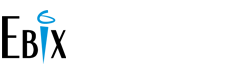




 eGLOBAL Home
eGLOBAL Home



